What is device presence and it's features?
Device presence (also referred to registration in our technical docs) allows customer devices to report their presence to Cobrowse. When device presence is enabled it allows the Agent to connect using the smart connect button in the Agent dashboard. This feature will share relevant metadata information with the agent about the device:
- Device OS
- Locale
- Device Timezone
- Cobrowse SDK
- Cobrowse SDK Version
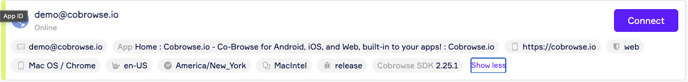
By default, when the SDK starts it will register the device to your account and share its connectivity state. This provides the dashboard with a list of devices which are online and ready to connect.
Devices will remain 'online' in the dashboard for around 60 seconds before they actually disappear. This is intentional to allow for reconnects and low quality data connections. Devices will not appear by default on first register so a refresh of the dashboard is required.
Agent SDK:
When the Agent SDK is leveraged a request made to list devices; the presence data will always return false. Therefore, it is required to subscribe to the devices you wish in order to receive the up to date presence data.
- Code Example >> https://docs.cobrowse.io/agent-side-integrations/agent-sdk/sample-code-snippets#subscribing-to-device-resources
- The property will only have the correct value once subscribed is connectable via the following API Reference.
To Disable Device Registration
If you don't need to see a list of devices in your dashboard, e.g. your sessions start only using 6-digit codes.
Disable via the SDK
You can stop the SDK from registering the device and its connectivity status by setting the registration option with a value of false. Click here for instructions on how to disable registration through the SDK directly,
Disable via the Admin Dashboard
If you prefer you can disable through the account settings section of your admin Dashboard. To do this go to your account settings, and turn off "DEVICE LISTING" as shown below.
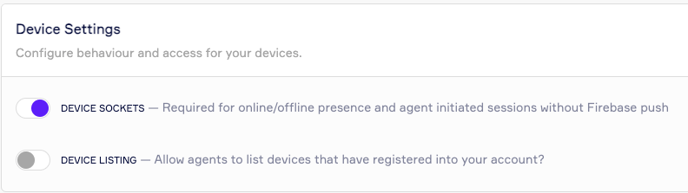
Questions?
Reach out to us at hello@cobrowse.io!