Generating cryptographic keys for JWT authentication
For our JWT authentication you will need to generate your own secure cryptographic public/private key pair.
We have enabled a way for account Administrators to do this within your Cobrowse.io dashboard under Settings -> Integrations -> JWT SSO by clicking the "+ Generate new key pair" button.
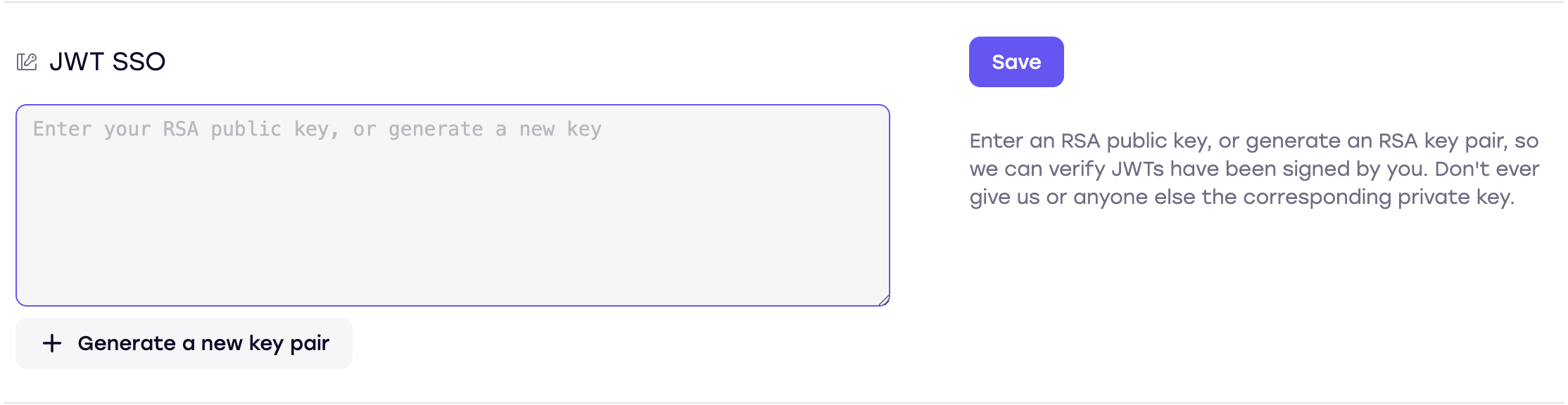
Make sure to keep your private key (downloaded as private.pem) in a safe storage location and do not share it with anyone outside of those who absolutely need it.
If you would like to generate your own key pair or manual JWT then see our JWT guide.
If you have any questions then please contact hello@cobrowse.io!