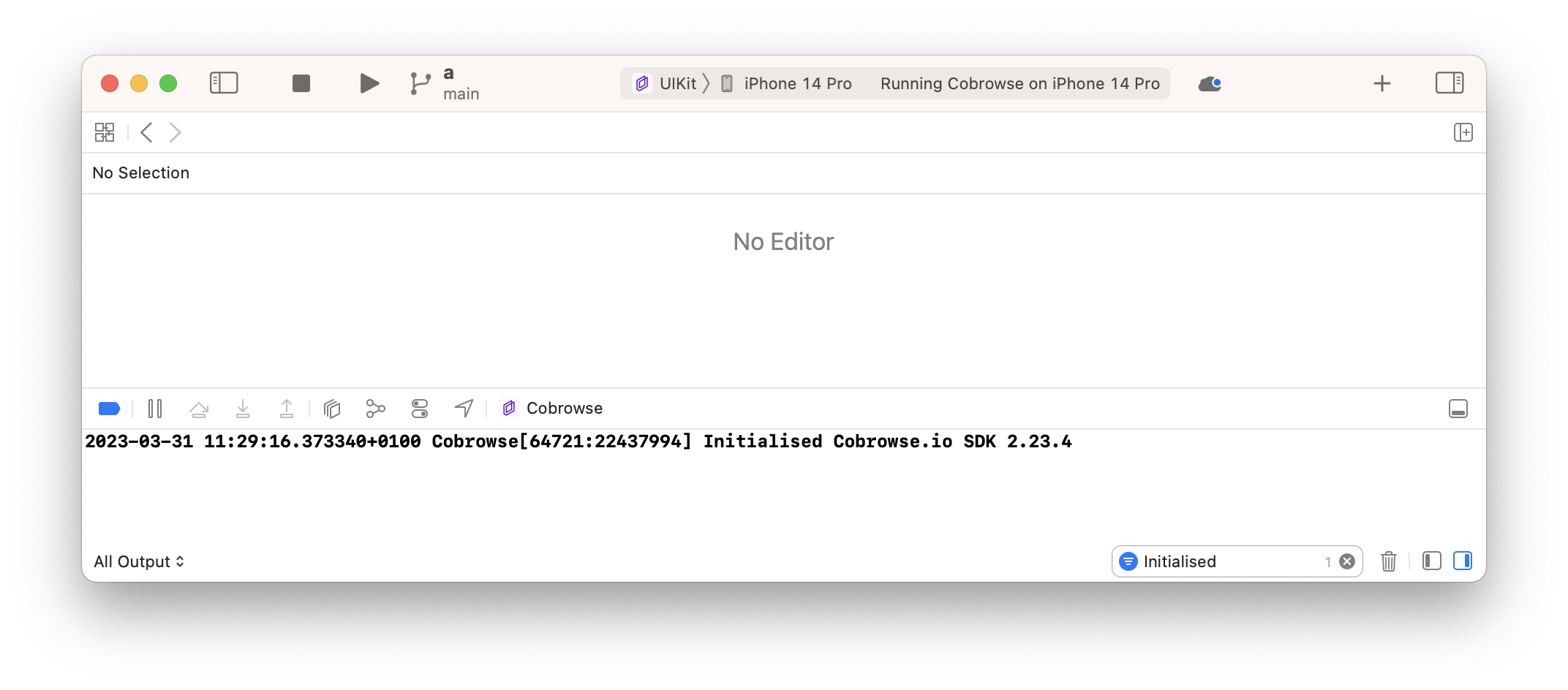What version of the SDK am I using?
It is often useful to know what version of the SDK you are using.
The easiest way to find what version of an SDK is being use is via the cobrowse dashboard. When a device is registered or when a session is started the SDK version will be reported. You can either find the device in the device list or the session in the history tab.

An alternative way of finding what SDK version is being used is to look to the console output of the Cobrowse SDKs.
Web SDK
Open the webpage where the Cobrowse SDK is included. Once CobrowseIO.start() has been called the version of the web SDK will be printed to the console.
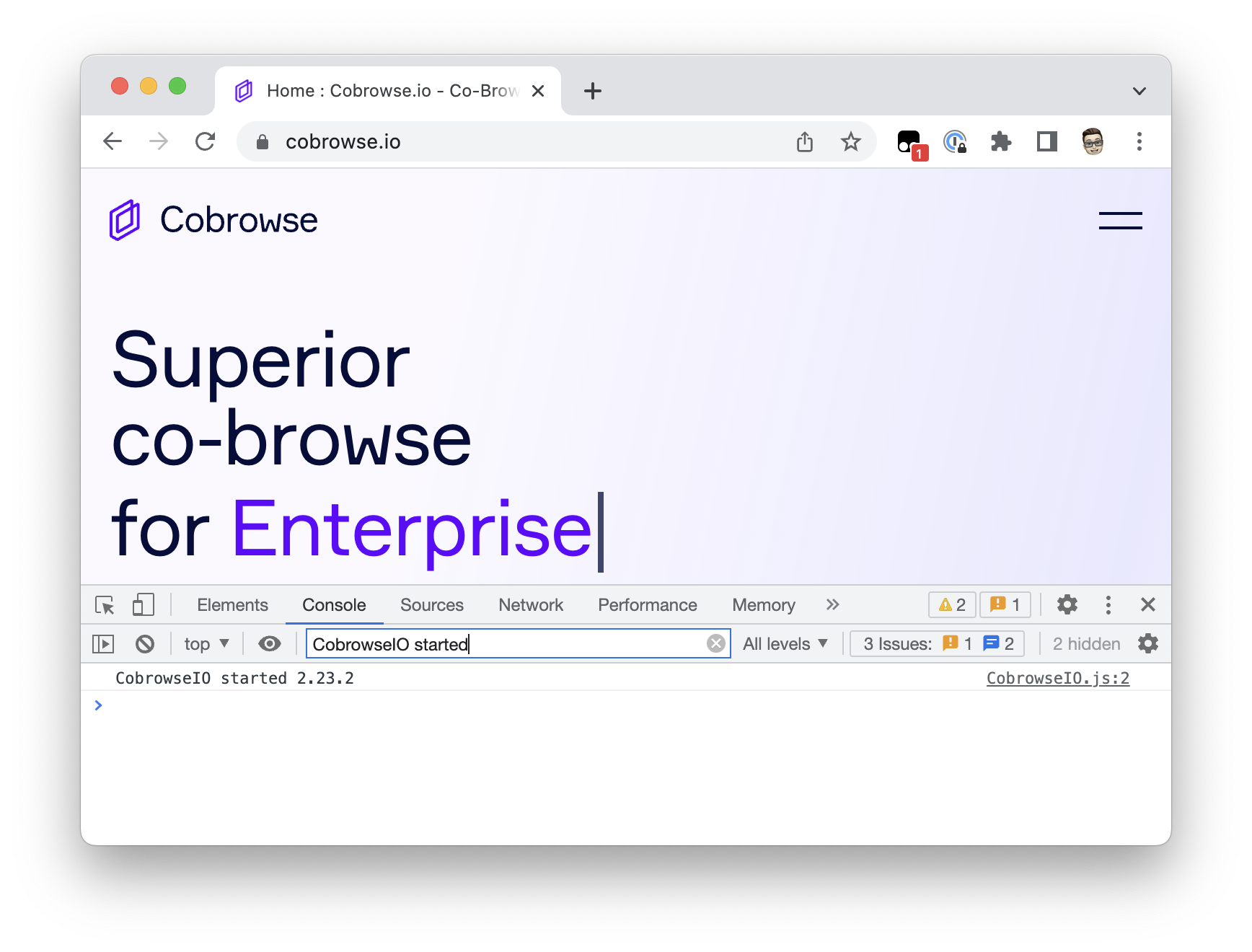
Mobile SDKs
For the mobile SDKs you will need access to the App's source code or a debuggable build.
If you have access to the source code you can check what version of the Cobrowse SDK has been checked out by looking to the .resolved, build.gradle or .lock file of your dependency manager.
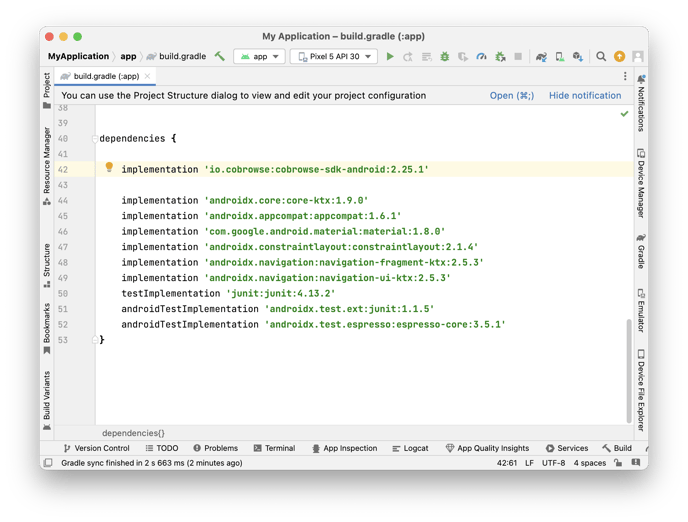
If you have a debuggable build of the app you can attach it to a debugger. The SDK version will be printed to the console once start() has been called.