How does the licensing work when your instance has multiple accounts?
When purchasing a self-hosted license you also choose the number of licenses you wish to purchase.
In our example we are going to purchase 5 named agent licenses.
claims: {
domain: 'cobrowseio.example.com',
limits: { 'members': 5 },
}
This license allows for 5 agents to start an unlimited amount of Cobrowsing sessions. If a 6th agent attempts to start a cobrowsing session they will see a message saying "You have reached your user limit for the period.", as described in our license limits article.
However, if your instance is multi-tenanted, meaning there are multiple accounts on your single instance, then the default behaviour is to share all 5 licenses across all accounts. This may result in a case where one account is using all 5 licenses and so the second account won't be able to start any Cobrowse sessions.
If this is not the behaviour you want you can apply limits per account to ensure each account has access to the number of licenses they require.
To do this a superuser can navigate to https://cobrowseio.example.com/admin, replacing cobrowseio.example.com with your domain, and can set limits on each account.
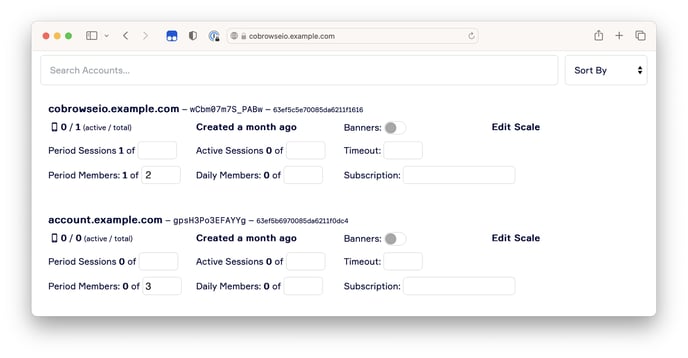
Within the admin section you will see a list of all accounts registered to your instance, see their usage and options to set limits.
In our example we want to split the 5 licenses between the two accounts to ensure not one account can take all 5 licenses. To do this we set the Period Members limit on each account.
Now the account will always have available to them the number of licenses set in the limit.