Session recordings
Session recordings are important for audit and training purposes. They can be downloaded via API or manually.
Session recordings are an optional feature that allow you to view previous sessions. It can be toggled on/off by an Account Administrator in your Account Settings. You can review which users can see which recordings in our User Privileges article. Explore our Feature Spotlight to discover how to make the most of this functionality.
Session recordings have two components:
- a text-based log of key events,
- a video file (mp4/webm) of the session.
These are shown in the screenshot below:
 Downloading recordings
Downloading recordings
Recordings can be downloaded manually in the view above, or programmatically using the recording API.
Download using the recording API
You can see how to download via API here: Programmatically download session data.
The download contains the video file and separately the session events. When following our example download script, the session events are in JSON format as a series of objects.
Download manually
To download manually simply click Recording on the session you would like to download from https://cobrowse.io/dashboard/history:
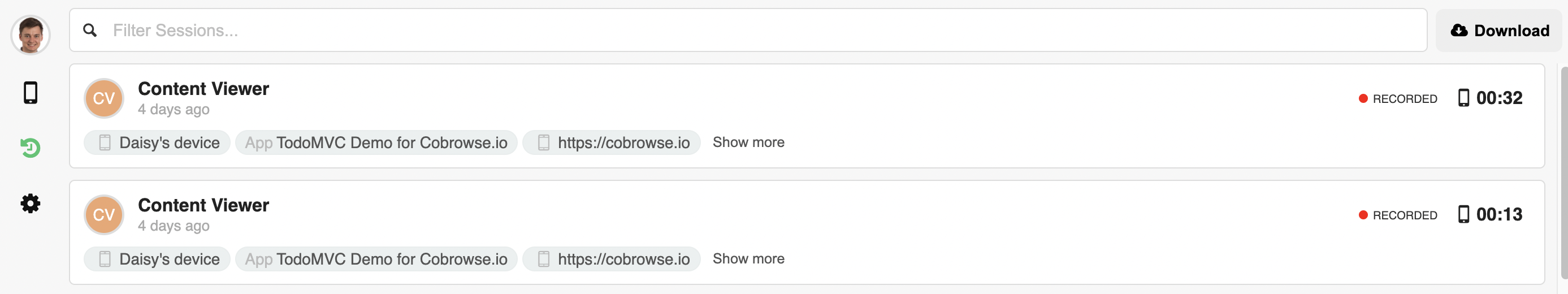
Then click the three dots in the bottom-right of the screen and select Download:


The manual download includes only the recording video file.
If you have any questions, then send us an email at hello@cobrowse.io!